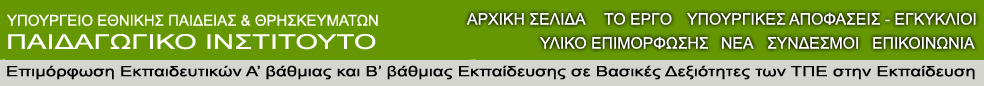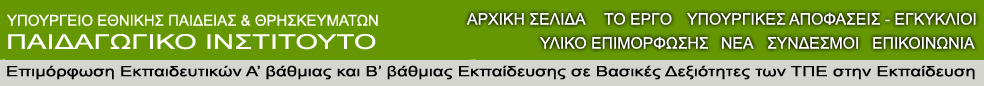ΙΝ-SERVICE
TRAINING OF PRIMARY AND SECONDARY SCHOOL TEACHERS ON INFORMATION
AND COMMUNICATION TECHNOLOGY (ICT) BASIC SKILLS IN EDUCATION
Introduction
The Ministry of Education is training 35.000 Primary and Secondary
School teachers in the use of computers. By the end of August
2008 over half of the total number of teachers in Greek schools
will be, for the first time, officially certified computer
literate. The training is provided in 2350 Centers by 8240
Trainers (rounded figure) both specially certified for this
particular purpose by the Pedagogical Institute and the Research
Academic Computer Technology Institute. The training takes
place in the teachers’ free time. There are Training Centers
both in the state and private sectors. It is up to the trainees
to choose the center, the time and the trainer of their preference.
It appears that the vast majority has opted for the state
sector over the private one. Help desks will be available
to support the trainees. Teachers working abroad can also
be trained if such interest arises.
| 3rd
Community Support Framework 2000-2006 for Greece |
| Operational
Program |
“Information
Society” |
| Action
line 1 |
“Education
and culture” |
| Measure
1.2 |
“New
Technologies in the Educational Process” |
| Title |
“In-Service
Training of Primary and Secondary School Teachers on Information
and Communication Technology (ICT) Basic Skills in Education” |
| Management |
Ministry
of National Education and Religious Affairs |
| Technical
Advisors |
Pedagogical
Institute (PI),
Research Academic Computer Technology Institute (CTI) |
| Legally
Responsible |
Ambassador
Dimitrios Platis |
| General
Manager |
Evaggelos
Zaharakis
Head of Unit A1b of Implementation Authority of CSF Projects |
Central
Management
Committee |
Dr
S. Glavas
Chair
Prof. H. Zagouras
Member
Pavlos Davarinos
Head of Secondary Education Studies
Member
Evaggelos Zaharakis
Head of Unit A1b of Implementation Authority of CSF Projects
Member |
| Budget |
39,086,331,94€ |
| Funding |
75%
European Union funds
25% National funds
|
Curriculum
The training program covers the basics in information technology,
word processing, spreadsheets, PowerPoint, Internet and offers
an overview of educational software. It gives the teachers
the opportunity to get acquainted with ICT and use it productively
to improve their teaching methods, to be able to search for
new sources of knowledge and participate in new educational
communities for professional development. It is a 48-hour
program, in groups of 10-15 trainees, spread over 8 consecutive
weeks in two 3-hour sessions per week. The trainees are provided
with educational material for home practice. They are also
partly funded, with close to 600 euros, for the purchase or
updating of home computers.
Basic
Structure
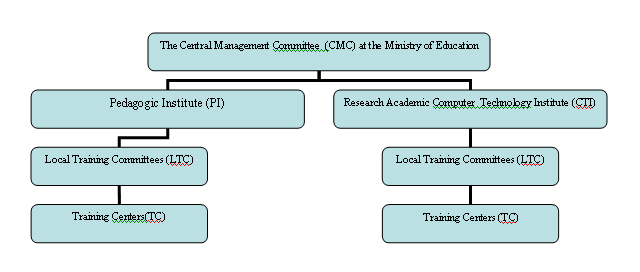
Procedure
The Central Management Committee at the Ministry announces
the dates and sends out the call for participation. The Training
Centres submit to the Local Training Committees the timetable
of the standardized course(s) they offer. The Local Training
Committees inform the schools. The teachers apply at school
level. The applications are processed by the Local Training
Committees. The places are allotted by computerized draw.
At the end of the course the teachers who have attended at
least 90% of the training course are issued a certificate
of attendance and are given half of the 600-euro funding.
When the teachers feel they are ready for certification they
sit an on-line 3-hour test. There is a limit to how many times
they can sit the test. On certification they receive the second
half of the 600-euro funding. The Research Academic Computer
Technology Institute is responsible for the certification
scheme. It has also developed a Management Information System
(MIS) to completely digitalize the project. The Pedagogical
Institute is responsible for processing the applications to
become Training Centers, Trainers and Local Training Committee
members.
Title
of the Unit |
Content |
Introductory
concepts,
use of PC |
1. Data and information
2. Structure and function of the Computer
3. The computer and its peripheral units (Turning the
PC on and off, the keyboard, the mouse, the modem, CD/DVD-ROM,
diskette, connecting the cables)
4. Graphical Environment (using the windows, desktop,
time/date)
5. Managing directories and files (local and network)
6. Zipping and unzipping files
7. Software and basic categories of software |
Word
processing |
1.
Get used to the working environment.
2. Formatting a text (paragraphs, fonts)
3. Cut/copy/paste
4. Select-correct-search
5. Check for spelling
6. Page format
7. Print preview-print
8. Tables, borders, shading
9. Inserting objects (pictures, drawing) |
Spreadsheets |
1.
Get used to the working environment.
2. Formatting cells, rows, columns
3. Cut/copy/paste
4. Copying, moving, deleting the content of a cell.
5. Formulae and basic functions.
6. Formatting a spreadsheet.
7. Print preview-print.
8. Creating graphs and charts. |
PowerPoint |
1.
Get used to the working environment.
2. Formatting a presentation.
3. Copying, moving and deleting the content of a slide.
4. Formatting a slide.
5. Print preview-print.
6. Slide show and slide transition effects.
7. Inserting objects (pictures, drawing) |
Internet
and
Communications |
1.
Computer networks and the Internet.
2. Using software for browsing, accessing Internet locations-using
the structure of hypermedia of www.
3. Navigation, collecting and managing information.
4. Search engines.
5. E-mail (the various fields of an email message, managing
email messages, inserting file attachments).
6. Virus protection. |
Educational
software |
An
overview of the educational software. |
|